Autodesk VRED: Python Scripting Tutorials
Christopher Gebhardt • 02.05.2023- Software Development
- Training and Education
- Automotive
Autodesk VRED is a powerful tool for designers and engineers to handle CAD data, create interactive presentations and validate designs. Its real-time engine, extensive Python API and new features simplify access to core functions. We were commissioned by Autodesk to produce a video tutorial series covering all the latest possibilities, from working with the new API to building a render pipeline with VRED Core.
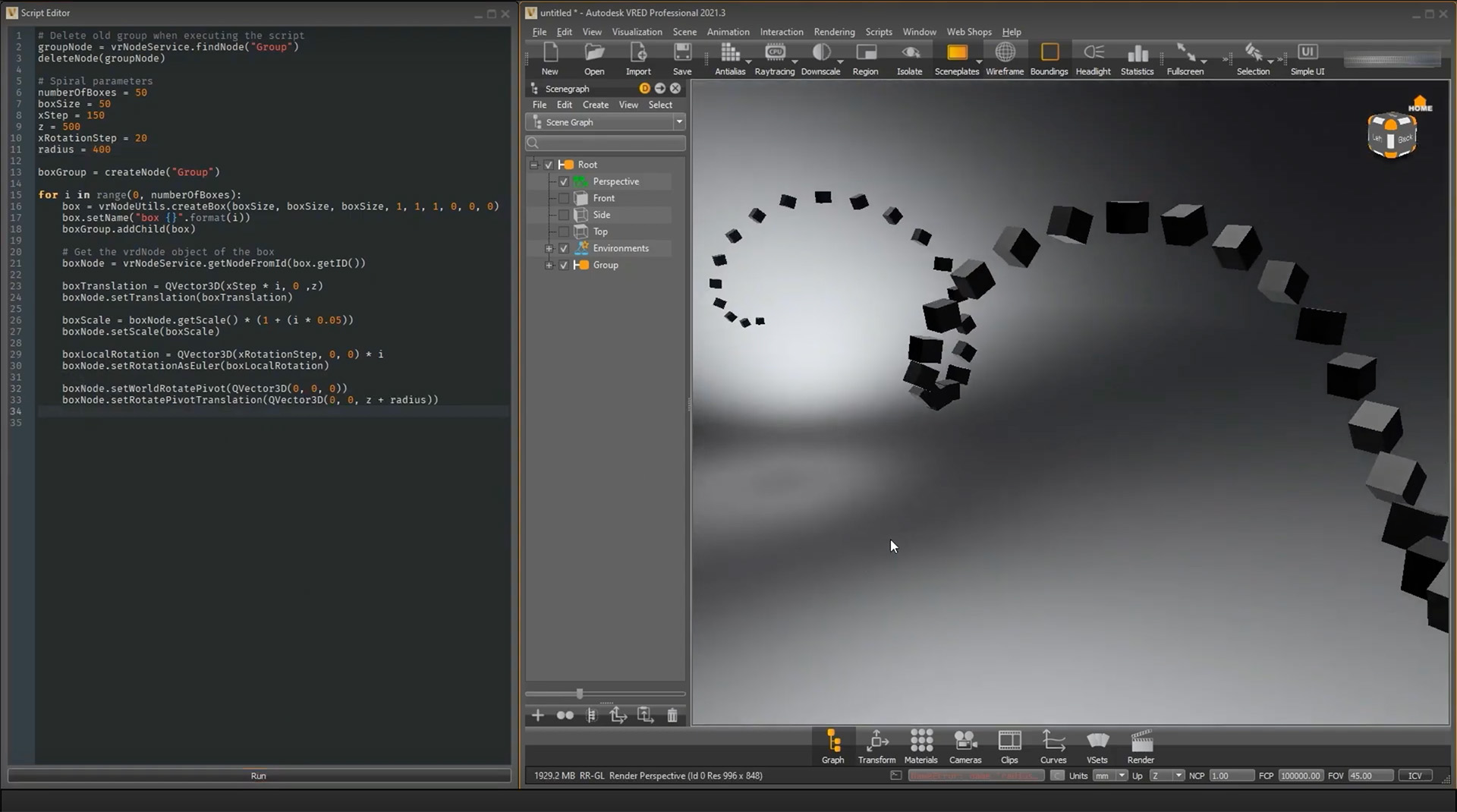
Autodesk VRED is known in the industry for its capabilities to produce high quality 3D visuals and handling of a multitude of different file formats. Designers and engineers can use this tool to handle complex CAD data, create interactive presentations or use it to validate design and construction.
Besides the implemented path-trace renderer there is also a powerful real-time engine based on OpenGL which makes it possible to view high quality models in VR or via a render stream.

Another powerful aspect of Autodesk VRED is the extensive Python API that makes it possible to act on almost any data or setting that is available in your scenes. With their release in 2021, Autodesk introduced their Python API version 2 that simplified and unified access to core functions compared to the traditional Python API version 1.
In order to present all the new and exciting features of these releases, we set up a video tutorial series that covers an extensive part of all the new possibilities. Split in two topics, Autodesk VRED Pro and Autodesk VRED Core - the Cloud version of VRED - we produced a total of 18 videos that explain how to work with the new API, how to use services and signals, how to use the Javascript WebAPI or how to use the cloud-based VRED Core to build a render pipeline.
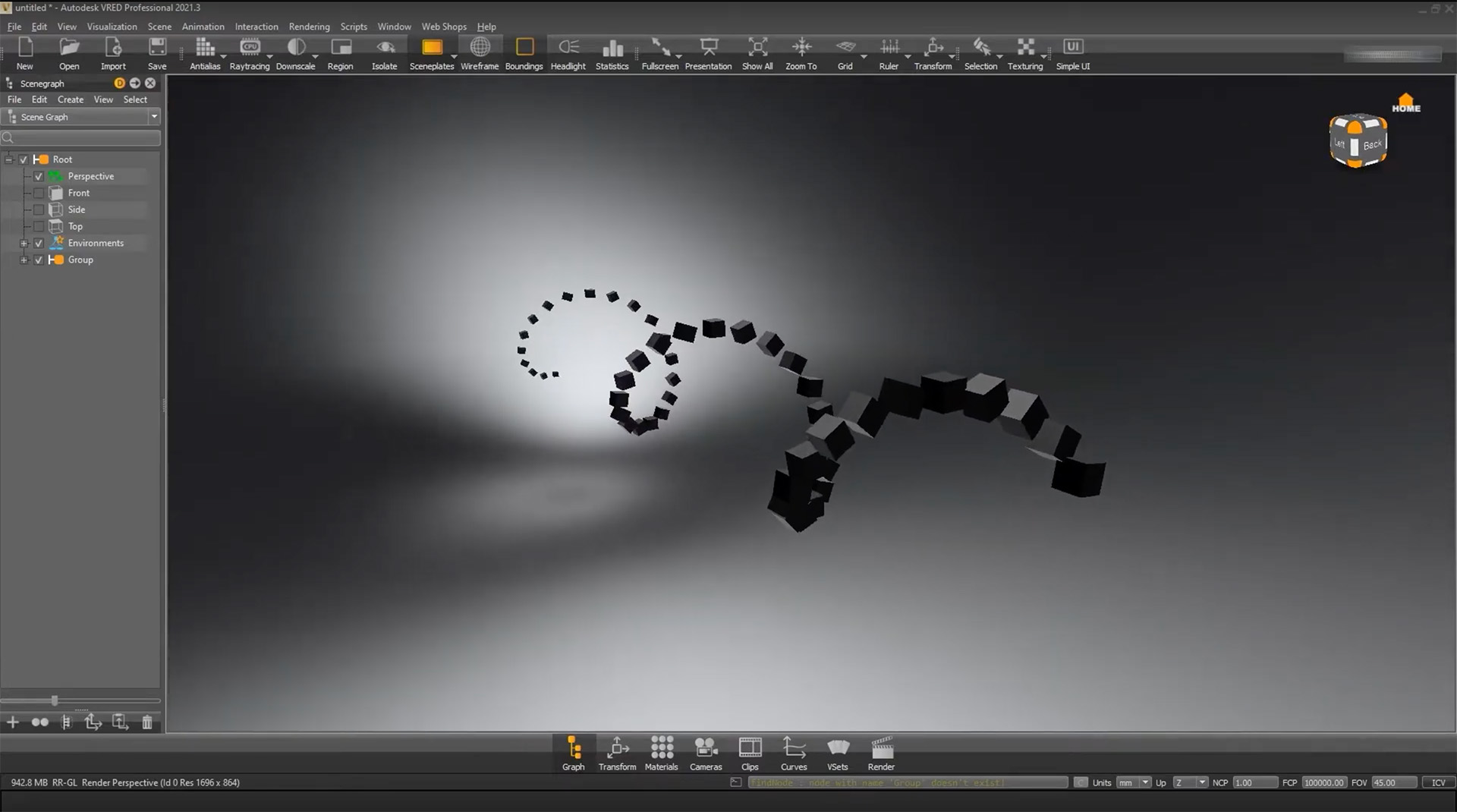
Part 1: Autodesk VRED Pro
Autodesk VRED Pro has had a Python API for years. While other visualization software companies for a long time only offered APIs based around C++ or C#, VRED uses the more accessible Python language for development. This makes it easy for beginners to take their first steps in scripting their own functionalities. From writing small automation tools helpful during development, to complex plugins and interactive presentations or configurators. Almost everything seems possible. To give you an idea about all the possibilities the Python interface has to offer we produced a 12-part series. This series covers basic topics like services and objects to more deep-dive topics like low-level field access.
Autodesk VRED: Python Tutorials (Youtube Playlist)
Introduction to the VRED Python interface
How to write scripts for VRED with Python
Where to use scripts in VRED with typical use cases
How to write script plugins
How to use the web interface to control VRED remotely
How to work with the v2 interface using services and objects
How to script transformations of scene objects using vrdTransformNode
How to combine the old v1 and the new v2 Python interface
How to use the new data types in v2
How to work with QT signals and the services
How to customize the VR menu
Low level field access with vrFieldAccess
Part 2: Autodesk VRED Core
Autodesk VRED Core is the cloud version of VRED Pro. In the simplest terms a version of the VRED Pro release without user interface. Meant to be used in a cloud environment its suited for streaming applications, pipeline automation and developing rendering servers. Although having no graphical interface, VREDs Python API and scripting ability make it possible to implement intricate applications. Part 2 of the tutorial series explains all relevant topics so that you are able to implement your own customized workflows
Autodesk VRED: Core Tutorials (Youtube Playlist)
Introduction to VRED Core
How to setup preferences for VRED Core
How to use the VRED Core out-of-the-box features
How to customize VRED Core with typical use cases
How to write custom HTML overlay UI for VRED Core streaming interaction
How to use the VRED Core WebAPI
More topics
 Webcast: Realtime HMI-Design with VRED 2024
Webcast: Realtime HMI-Design with VRED 2024
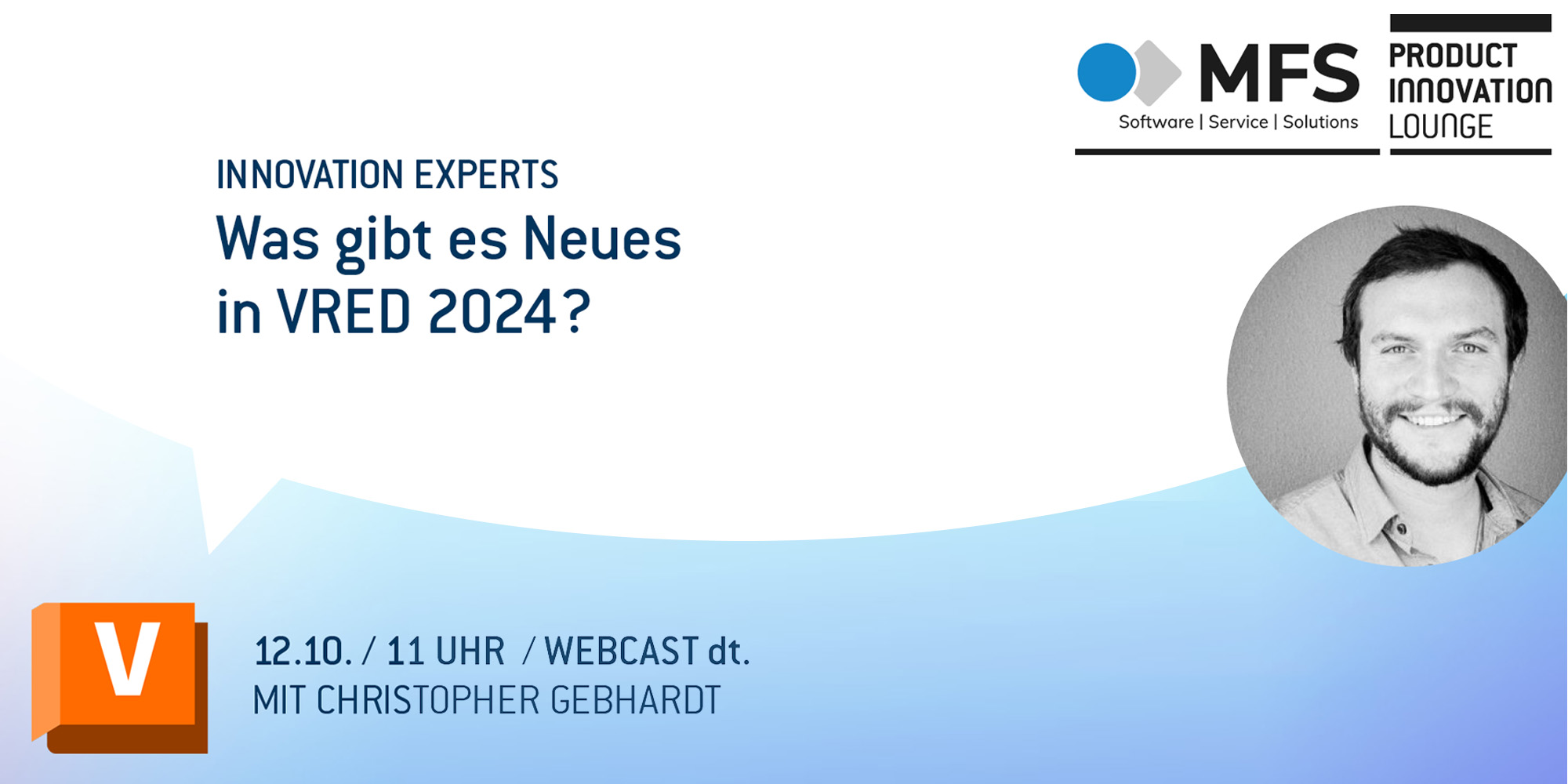 Webcast: Was gibts neues in VRED 2024?
Webcast: Was gibts neues in VRED 2024?
 Autodesk VRED: Post-Processing Volumes with Metadata
Autodesk VRED: Post-Processing Volumes with Metadata
 Autodesk VRED: Real-Time Tutorials
Autodesk VRED: Real-Time Tutorials