Autodesk VRED: Real-Time Tutorials
Christian Wölfel • 06.05.2023- Visualization
- Training and Education
- Automotive
Designers and engineers use Autodesk VRED, a powerful industry tool, to create high-quality 3D visuals and handle complex CAD data. Various techniques and settings can be used to optimize the performance and quality of realtime renderings, particularly in virtual reality. We were commissioned by Autodesk to produce a video tutorial series that explores realtime settings that can be customized to present virtual prototypes in the best possible way.

Autodesk VRED is a renowned industry tool that designers and engineers use to handle complex CAD data, create interactive presentations, validate designs and produce high-quality 3D visuals across various file formats. Additionally, it offers a powerful realtime engine based on OpenGL, enabling users to view high-fidelity models in VR or via a render stream.
In order to unlock the full potential of real-time renderings on desktop and Virtual Reality there are multiple techniques and settings to maximize quality and performance. In Virtual Reality it is essential to achieve a good performance to increase immersion and reduce discomfort when viewing 3D content. There are several techniques that can be used to optimize the framerate in those scenarious like optimizing texure usage.
The tutorial also covers real-time settings that can be used to present your models in the most effective way possible, as well as highly customizable 3D environments that implement a variety of variant sets, geometry and material switches, and different types of pre-built lightmap scenes.
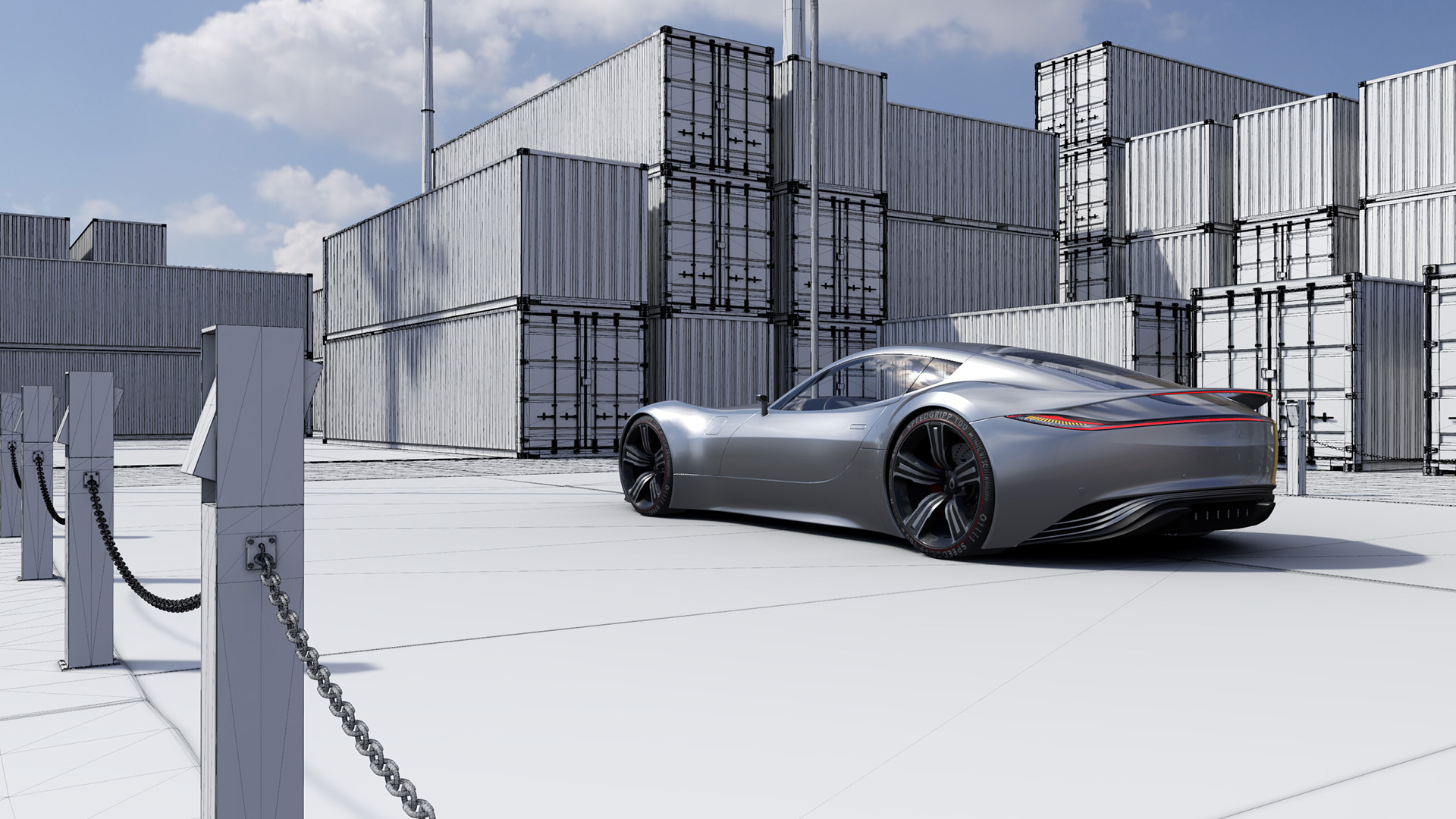
Real-Time Rendering
This tutorial series covers various topics that all revolve around achieving the maximum quality and performance when using the real-time features of Autodesk VRED Professional. The tutorials talks about optimizing settings, VRAM, texture sizes and more. It also introduces 3D environments that are suitable for real-time presentations and are highly configurable. It ends with a chapter about performance optimization for Virtual Reality.
Autodesk VRED: Real-Time Tutorials (Youtube Playlist)
Overview
Performance and optimization
Variant Sets and optimization
Virtual Reality
More topics
 Webcast: Realtime HMI-Design with VRED 2024
Webcast: Realtime HMI-Design with VRED 2024
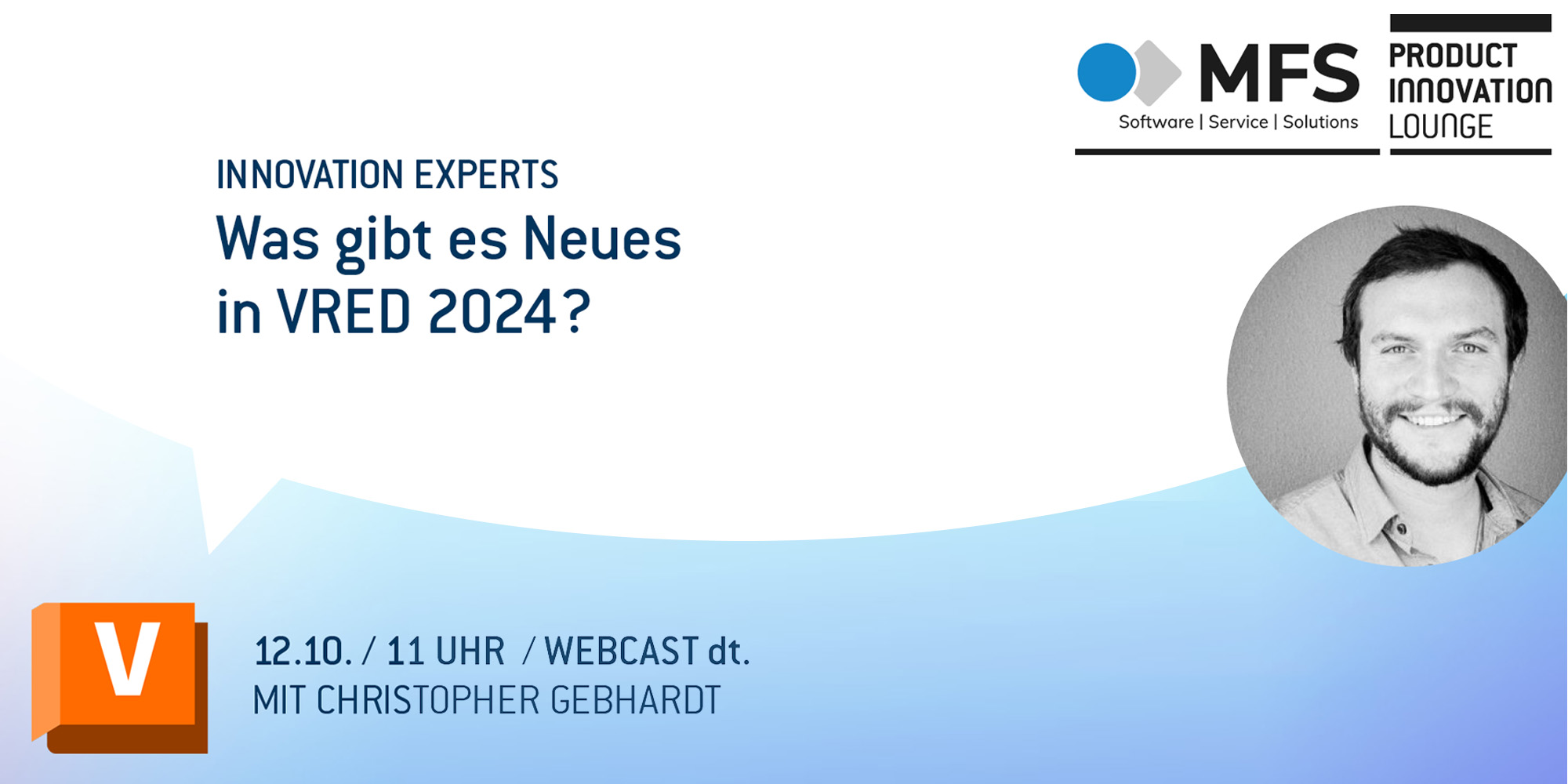 Webcast: Was gibts neues in VRED 2024?
Webcast: Was gibts neues in VRED 2024?
 Autodesk VRED: Post-Processing Volumes with Metadata
Autodesk VRED: Post-Processing Volumes with Metadata
 Autodesk VRED: Python Scripting Tutorials
Autodesk VRED: Python Scripting Tutorials